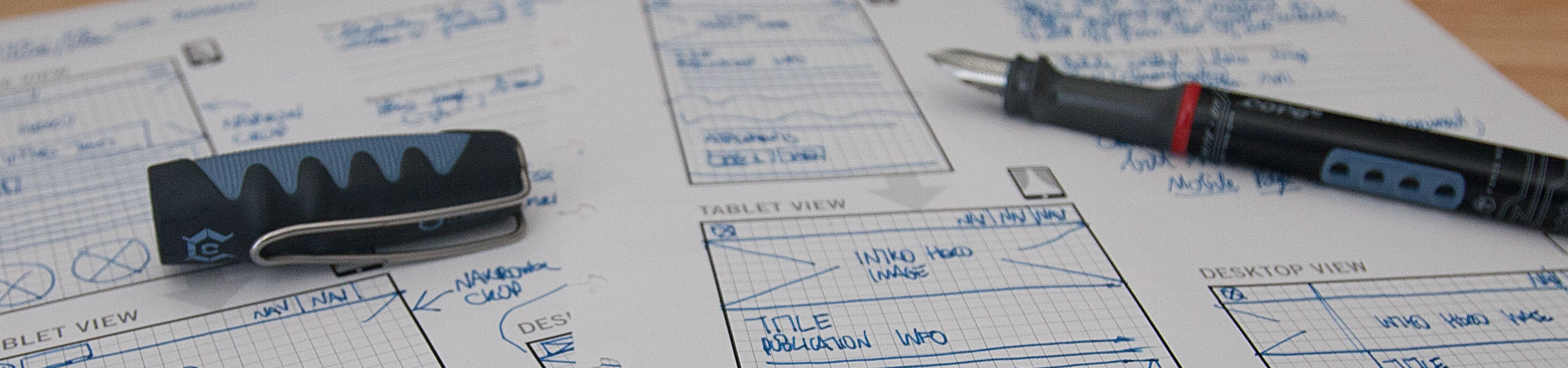Given the plethora of ever-expanding digital tools available today, a compelling case can be made to start projects there. Granted, there’s great promise in some offerings, but, in my experience, none come close to offering the creative freedom of paper.
Although I’ve been freehand drawing from a young age, and majored in traditional fine arts, I started working with the venerable Adobe Illustrator and the now-departed Freehand (as well as Photoshop from its first version) while in college. On smaller projects for which I already have a good idea on how they will flesh out, starting out digital can be a real timesaver—especially under looming deadlines.
But, for larger projects, and especially those involving collaboration and yet-to-be finalized goals, going the digital route from the outset can be constricting. Design choices (some probably not very good) can already start to take shape, as well as boundaries forming at the subconscious level. No matter how unbiased the aims of an application developer/designer is, some decisions will need to be made that will color the way we users approach work using them—just take a moment to think about how you approach projects when using different tools, such as Illustrator, Sketch, or Photoshop. As a designer, the tendency to tinker can be irresistible, even on minor details, which can burn valuable time, on details that will rarely, if ever, show up in the final project.
In light of this, some digital comping/wireframing tools take a nod to paper by using typefaces, line, and other elements that attempt to simulate handmade. Nevertheless, there’s the element of direct interaction that’s lacking. And the addition of some cognitive load (application interface). Granted, barriers may have been lowered, but still exist.
Many of us may be quite adept with our digital toolset, but have far more intimate control of pen and paper. Not to mention the lack of boundaries to expression. Paper gives the ability to collaborate with others who have neither the tools, or the experience.
One of the greatest strengths, I feel, of paper, is the immediacy and directness. A side benefit of this is that ideas on paper convey the intention of being an intermediate step in the process—not as a final deliverable. Due to this, team members (and client stakeholders) are less inhibited to suggest and/or make changes, which can be quickly done. When limited to ink or pencil (single-color), there’s much less tendency to start drifting into considerations of color, pattern, or other visual design aspects.
To help get started on the paper route, I’ve found that templates are a good way to set a base framework. After a fair amount of project work and research, I created custom templates to use in my own projects. Attached below are some you may find helpful for your Web/app design and storyboarding.